ShopDreamUp AI ArtDreamUp
Deviation Actions
Description
*If you want to try this out, here is the lineart I used~ [link]
I've gotten requests to make a coloring tutorial, but never made one before. I decided to color a simple headshot as an example~
This is a PHOTOSHOP CS tutorial. I used CS3, but it should apply to previous versions of PS as well.
Let me know if you have any questions~ I hope this tutorial is clear, but I'm not sure it is. haha.
Question from ~fly-again "Do you have a special mode for your brush? Multiply, normal, low opacity and flow?"
I usually use the "Airbrush Hard Round" Brush (third brush type in the default brush list). XD At least that's what its called in Photoshop. Or, the "Hard Round Brush" (first brush in the default brush list.
Opacity is usually set somewhere between 80-100% unless I'm doing something that requires a lower opacity.
Flow is usually at 85%.
All brushes are used in normal mode.
The "Airbrush Hard Round" Brush is good for coloring and shading because it responds well to tablet pressure.
I use the "Hard Round Brush" to draw lineart and also to draw detailing, such as the strands of hair in the "hair overpaint" layer.
I've gotten requests to make a coloring tutorial, but never made one before. I decided to color a simple headshot as an example~
This is a PHOTOSHOP CS tutorial. I used CS3, but it should apply to previous versions of PS as well.
Let me know if you have any questions~ I hope this tutorial is clear, but I'm not sure it is. haha.
Question from ~fly-again "Do you have a special mode for your brush? Multiply, normal, low opacity and flow?"
I usually use the "Airbrush Hard Round" Brush (third brush type in the default brush list). XD At least that's what its called in Photoshop. Or, the "Hard Round Brush" (first brush in the default brush list.
Opacity is usually set somewhere between 80-100% unless I'm doing something that requires a lower opacity.
Flow is usually at 85%.
All brushes are used in normal mode.
The "Airbrush Hard Round" Brush is good for coloring and shading because it responds well to tablet pressure.
I use the "Hard Round Brush" to draw lineart and also to draw detailing, such as the strands of hair in the "hair overpaint" layer.
Image size
779x9098px 1.53 MB
© 2009 - 2024 ProdigyBombay
Comments875
Join the community to add your comment. Already a deviant? Log In
Question: So you always keep the lineart under the colour instead of on the top? Won't all the color cover the line then? But when I see your arts they all still have quite sharp line so is the lineart on the top or the bottom?
You mention using the "multiply" makes it not covering the line art but you also use quite a few "normal" layers for colouring on top so I am still confused...
You mention using the "multiply" makes it not covering the line art but you also use quite a few "normal" layers for colouring on top so I am still confused...
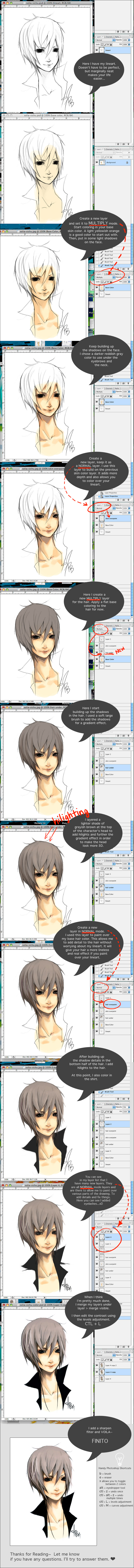























![[Tutorial] Hair-Coloring](https://images-wixmp-ed30a86b8c4ca887773594c2.wixmp.com/f/d5369a0d-dafc-4f7c-b799-b10f2365ffa7/d6n60o7-f177b41e-3d8f-4b7e-9608-11f35cadc259.jpg/v1/crop/w_184)







